One Time Translation
One time Translations allow you to re-translate entirely all or specific files. This can be useful to improve the rules provided or to have Frenglish review outdated manually translated files.
Using Frenglish.ai
Once you have configured your translation settings (see configuration), click on the green "One-Time Translation" button.
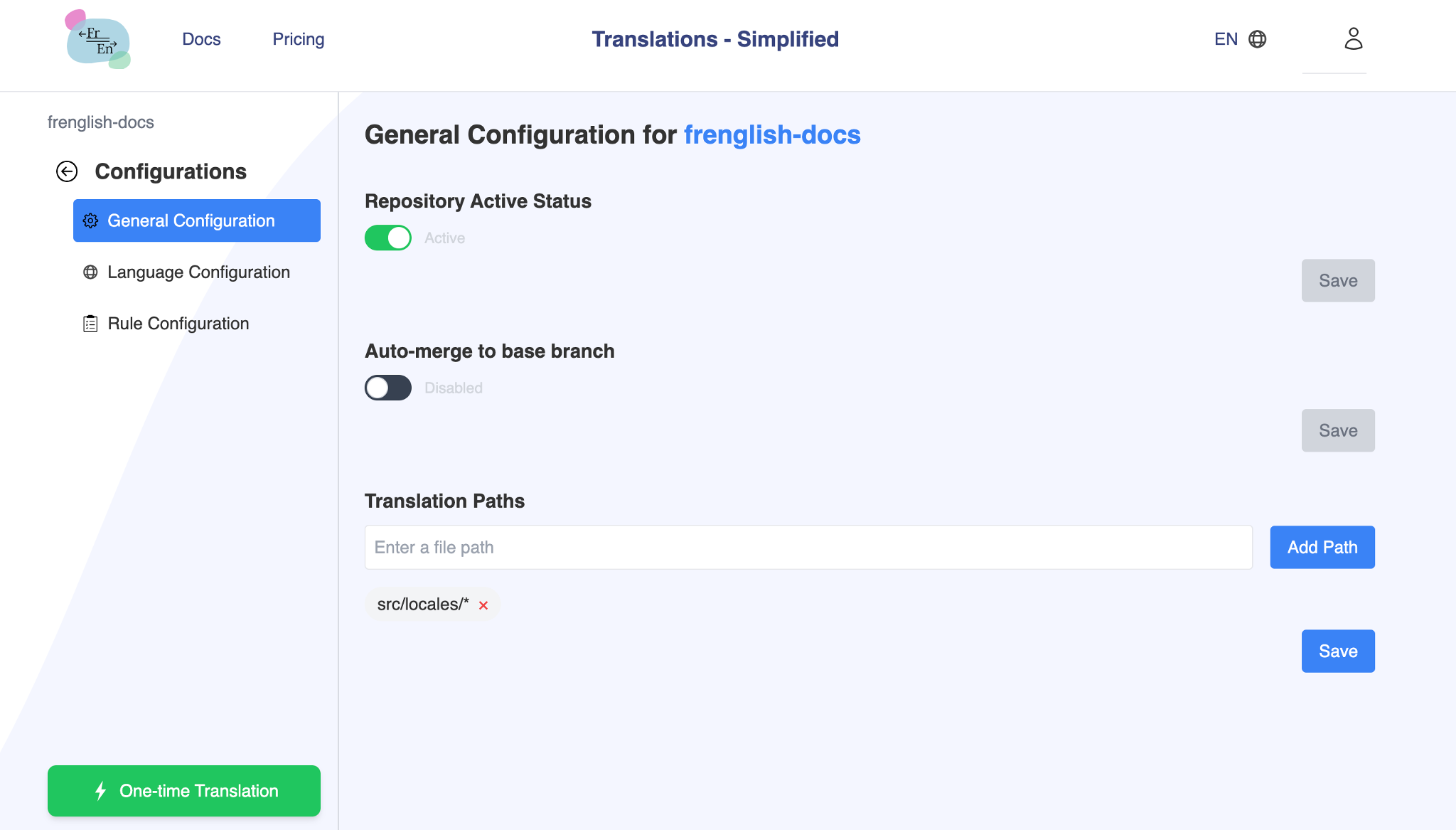
-
Select files for one-time translation
- Option 1: Click All option to translate all your files from the translation path.
- Option 2: Click specify paths to translate only certain files
-
Enter your branch name you want to translate from. The Frenglish bot will create a new Pull Request from that branch you specificed
-
Select the languages you want to translate to
-
Click "Translate Now" whenever you're ready!
Translating all files locally
You can also translate or re-translate all files locally if you have a local config (frenglishConfig.json)
First time translation
If you commit the frenglishConfig.json file for the first time, and the target language translation files do not exist, all your files will be translated in the new languages
When updating your frenglishConfig.json
If you commit a change in the frenglishConfig.json and there are no translation files or folder that exist for the target languages, we will translate all your origin language files.
For instance, pushing a commit where you added ja to your languages array would initiate a translation of all your files to Japanase by Frenglish.
Example: common.json will be translated in a newly created ja folder since in the frenglishConfig.json now has ja specified in the languages array:
docs/
├─ locales/
├─ en/
│ ├─ common.json
Re-translating existing translation files
If there are existing translation files you wish to re-translate entirely, you will simply need to delete them. The next commit will re-translate all the origin language files that are now missing in the target languages.
Example, common.json will be translated in the fr folder since common.json was deleted from the fr folder:
docs/
├─ locales/
├─ en/
│ ├─ common.json
│ fr/
│ ├─